What is vector art anyway…?
Vector files are a type of graphic that uses mathematical algorithms, allowing the image to be scaled or modified without loss of image quality or resolution. These images are easy to resize or re scale, and result in a better quality graphic no matter what you are using it for. An AI file, which is what we use here at K& B Promotions, is a vector file type created by Adobe that can only be created or edited with Adobe Illustrator. The most common way of turning an image or logo into vector art on adobe illustrator is by choosing the selection tool from the tool bar, and then click on your image to select it. Once it’s selected, click image trace followed by expand. Then by using the direct selection tool, you can edit the design however you want to.
What is a bitmap or raster image?
Unlike vector art, a bitmap or raster image is a graphic composed of many tiny parts, called pixels, which are often many different colors. jpeg’s, gif’s, and bmp images, are a few examples of bitmap images. The image below shows the difference between vector art and a bitmap. 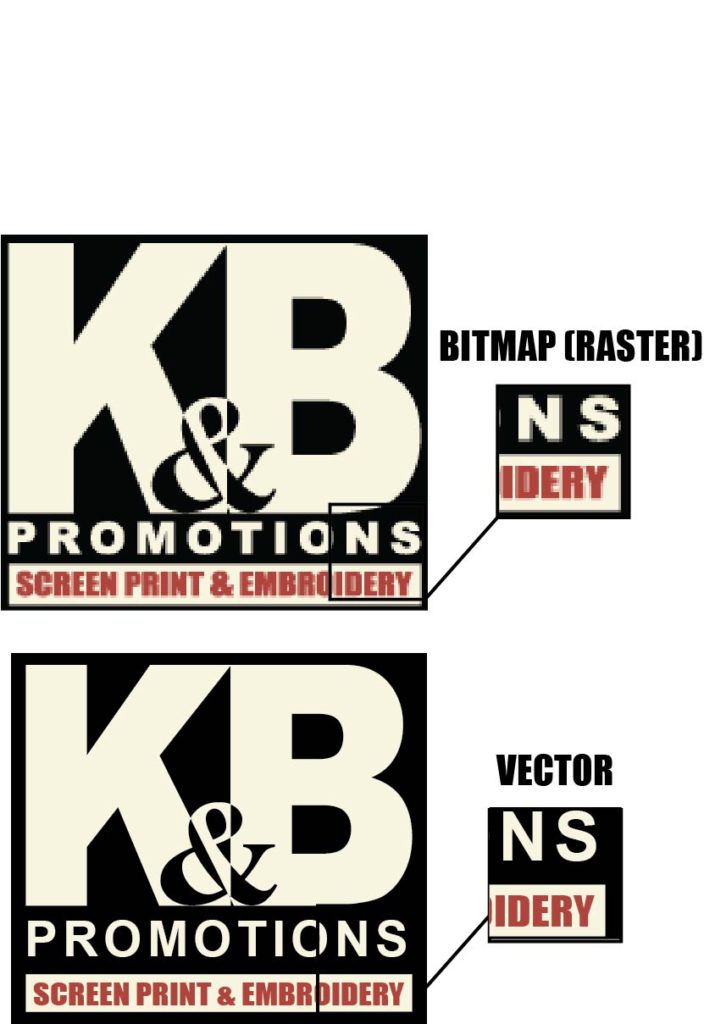
Why vector art is important?
Creating a vector graphic, whether it’s through Adobe Illustrator, Freehand, or CorelDRAW, gives your logo the opportunity to be displayed at its best quality. The end result is a crisp, clear, and readable image no matter what the final output or size! And when your image looks good, it makes your promotional products look even better!
 Is My Art Vector?
Is My Art Vector?
How can you tell if your art is Vector Art? The file type is one way you can tell. Vector art is usually created in Adobe Illustrator or something similar, and is commonly saved with certain file extensions. The four most common vector file extensions are .ai, .pdf, .eps and .svg. However, just because a file is saved in one of these formats, does not mean that it is vector art. Art only originally created in a vector editing program, such as Adobe Illustrator, is vector art.
If you have a vector editing program, open your art file, and use the selection tool on an area within the art. I know its a little hard to see, but you should be able to see blue nodes and lines going all the way along the design.
Are you able to see the nodes surrounding the design? That’s a good sign. If you see those, hooray! You have vector art.









